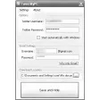What Can You Do With Windows Explorer Tracker?
What Can You Do With Windows Explorer Tracker?
Vote: (2 votes)
Program license: Trial version
Developer: trisun-software-limited
Version: 2.0
Works under: Windows
Vote:
Program license
(2 votes)
Trial version
Developer
Version
trisun-software-limited
2.0
Works under:
Windows
Monitor and Record PC Activities with Precision – Windows Explorer Tracker
Windows Explorer Tracker is a robust monitoring application that systematically logs all user activities on a given computer system, focusing specifically on files and folders. Intricately designed to capture the nuances of file operations such as deletions, creations, modifications, and network drive connections, this application is a valuable asset for both individuals and administrators who wish to maintain a detailed record of system usage for various reasons, including security and auditing.
Intuitive and Minimalistic Interface
Windows Explorer Tracker is designed with user accessibility in mind. The application boasts a minimalistic interface that strips away unnecessary complexities, ensuring that users can navigate and operate the software with ease. Such design philosophy promotes simplicity, making it significantly easier for users to initiate and review logs without any technical hurdles.
Comprehensive Logging Capabilities
The software's key feature is its ability to record a wide array of file and folder operations. Each action taken on the target system is meticulously noted, covering operations such as 'Delete', 'Rename', 'Create', 'Add', and interactions with 'Mapped Network Drives'. These logs are essential for users who need to comprehend how their system is manipulated over time, either by themselves or by other parties with access to the computer.
Remote Host Monitoring
An additional facet of Windows Explorer Tracker is its capacity to monitor activities on a remote host. This feature is particularly advantageous for network administrators and professionals responsible for managing multiple systems or ensuring the security of remote workstations. It extends the utility of the application beyond a singular local system, offering insights into the file operations performed across a network.
Security and Legitimate Use
In today's digital age, where concerns about spyware and keyloggers are prevalent, Windows Explorer Tracker positions itself as a legitimate tracking tool, purpose-built for monitoring rather than espionage. It is important to clarify that it does not engage in capturing sensitive personal information such as emails, passwords, or mouse clicks. Instead, it maintains a clear operational spectrum by logging file and system changes, thereby serving as a focused utility for those who are vigilant about security and usage tracking without breaching privacy protocols.
Logging and Analysis
The logs generated by the application are detailed and can be accessed conveniently in logfile form. This allows users to analyze patterns of system usage, identify unauthorized changes or confirm system operations performed over any given period. It also underpins troubleshooting and auditing efforts, providing a reliable reference that can be reviewed retrospectively as required.
Licensing and Usability
Offering a 1-year license key, Windows Explorer Tracker avails users of uninterrupted service throughout the duration, giving them ample time and resources to monitor system interactions effectively.
Pros
- Simple, user-friendly interface for easy navigation
- Detailed logging of file and folder operations, including network drives
- Capability to monitor remote host systems
- Designed for legitimate monitoring, steering clear of private information
- Provides comprehensive logs suitable for analysis and auditing
- Includes a substantial 1-year license
Cons
- Lacks capturing of more granular interaction details such as keystrokes or clipboard content
- Not as feature-rich as some dedicated security or auditing suites
- May require basic technical understanding to interpret log files effectively
In conclusion, Windows Explorer Tracker is a focused and reliable application for those seeking to monitor system activities related to files and folders. With its concise interface and powerful logging features, it stands as a practical tool for security-conscious users and network administrators.